Papers

Reports and analyses from around the world are presented at MW2005.
| Workshops |
| Sessions |
| Speakers |
| Interactions |
| Demonstrations |
| Exhibits |
| Best of the Web |
| produced by
|
| Search A&MI
|
| Join our Mailing List Privacy Policy |
Getting The Most Out Of Our Users
Or
The Science Museum Lab: How The Dana Centre Lets Us Play
Mike Ellis, Dave Patten, and Dan Evans, The Science Museum United Kingdom
Abstract
The Science Museum, London, recently opened a new building - the Dana Centre - dedicated to the dialogue between public and scientists. The building has allowed us to create an experimental environment for discussion and debate at the cutting edge of Web and broadcast technologies.
This paper examines this range of technologies and their application - in particular focusing on the ways in which the Dana Centre is beginning to allow users to contribute content for use both on- and off-line. It also looks at the ways in which the boundary is crossed between the event space and the virtual space, by using text messaging, live Webcast, live voting, XML feeds, 3D chat and discussion boards.
As well as looking at the technologies used to date, the paper also examines what is planned into the future, the pros and cons of each technology, and techniques used to implement them.
Keywords: virtual space/real space, collaboration, public involvement, user content
Introduction
The Dana Centre is a new space, in a new building – The Wellcome Wolfson building1, at the Science Museum, London. The Dana Centre opened to the public in November 2003. It was conceived as an accessible place for 'talking science' where everyone is equal and the outcomes make a difference. The Centre is:
- Audience led
- Relevant and issues based
- Independent and empowering
- Creative and bold
- Engaging and fun
The Centre was developed as a response to:
- A shift in Government priorities in the UK raising the profile of Science as a whole
- Increasing public and media interest in issues raised by science, technology and medicine
- Increasing public scepticism and mistrust of science and its applications
The Centre was developed as a number of public performance spaces (The d-café, d-lounge, d-studio and d-study) where the museum could run exciting, informative and innovative debates and other types of performances about contemporary science, technology and culture for an adult audience. The main target audience for the Dana Centre is 18-45-year-olds.
No two days at the Dana Centre are the same. It's the place for experimental dialogue events, blending the best from science, art, performance and multimedia to provoke discussion and real engagement with the key issues of the day. State-of-the-art digital facilities link the Centre and its events with venues all over the UK, those on the Internet, and everyone with a mobile phone.
The events focus on themes that are important to the centre's audience, presenting them in new and attractive ways – all in a lively, engaging but informal atmosphere.
The "Real" Space
How Is The Space Organized?
The Dana centre comprises 3 main public spaces for performances – the d-café, d-study and d-studio - and the d-lounge, which is an informal space with computers for free public Internet access and two large round seats for informal gatherings. Because the Dana centre is not large, a capacity audience for an event where all public spaces are being used is 260 people. To this end we created a fourth public space for the Dana centre on-line – the Web site or "4th room”.
Most public events in the Dana centre are video recorded so that we have a record of the event.
Lower Ground Floor
The d-café
This is the main public space in the building. It is multifunctional and houses a bar/restaurant. It is designed to be used as an experimental multifunctional performance space and a digital Webcasting studio: during the day it is a communal space for the South Kensington campus. At other times it can host formal talks, theatre performance, debates, comedy nights or club nights.
The east wall of the d-café is completely glazed, making the space feel light and open during daylight hours. The d-café contains a portable stage that can be used in two main locations - in the centre of the East wall and forward of the South wall.
Fig. 1: The d-café
Two double height projections onto the North and South flanking walls are used both to provide information during events and to help define the character of the space when no events are running.
Most of the technical equipment used for events is suspended from a ceiling mounted rig that sits centrally above the lower ground floor space. The rig is motorized and can be lowered to floor level to allow maintenance and rigging of additional equipment.2
The Upper Ground Floor
Control room
The control room contains much of the AV/IT equipment required to run the Dana centre. It also contains the Dana centre's Webcasting and video editing equipment. There is provision in this room for four technical staff. From here they can control events, carry out video editing and run Webcasts.
d-lounge
The space around the control room is known as the d-lounge. Eight publicly accessible Internet-connected computers are mounted around the sides of the control room. Spaces on either side of the control room are used for informal meetings and also for hosting temporary media art installations.
1st Floor
d-studio
The d-studio is the larger space on the 1st floor. It is a flexible space designed for both formal and informal events, with audiences of up to 100 people. It is equipped with video projection, a 5:1 audio system for program audio and a voice reinforcement system.
d-study
The d-study is the smaller of the two main spaces on the 1st floor. Again, it is a flexible space - capable of hosting events with audiences of up to 40 people. The room has video projection and an audio system for both Programme audio and voice reinforcement. Most non-event-based video conferencing takes place from here.
Breakout spaces
On either side of the d-studio are two breakout spaces. These spaces have no fixed equipment within them but do have connection points to both the data and the AV network.
Control
All of the AV systems within the Dana Centre are controlled using an AMX control system which controls the routing of all AV signals around the building. It allows video sources to be routed to the display systems and also controls the audio and lighting systems.
Networks
The Dana centre contains 3 distinct networks.
- A data network linked to the museum's main network infrastructure
- A publicly accessible wireless network that sits outside the museum's security system
- An AV network that allows the distribution and routing of audio and video signals around the building
The purpose of the AV network is to allow audio and video signals to be routed from any space in the Dana centre to any other space (via the Control Room).
For example, a camera plugged in on the ground floor can have its video and audio signals routed via the control room to the video projector in the forum. A video signal from the control room can be sent to an AV network point on the lower ground floor and from there to a portable plasma screen. The network should allow seamless dynamic switching of pre-selected video signals.
The AV network allows the distribution of audio and video signals around the public spaces of the building. Some of this network is hard wired to particular devices and some of it terminates in floor or wall sockets, allowing connection of portable equipment; for example, additional plasma screens, video cameras, microphones etc.
The AV network allows any device or connection point to be routed to any other (appropriate device or connection point) either by patching or using the matrix switches to allow automatic routing of signals. All AV devices and points are routed via the control room on the upper ground floor. The video components should allow for the distribution of composite video but should be capable, with the addition of the relevant converters, to take serial digital video signals. The network should allow seamless dynamic switching of pre-selected video signals.
How Is It Used?
The Programme of events in the Dana Centre is split into three seasons that run from
- Beginning of January until Easter
- Easter until the end of July
- Beginning of September until Mid December
During most weeks of each season we run three public events a week during the evenings. These events are quite varied and include;
- Panel debates
- Comedy events
- Multimedia performances
- Theatre
- Informal Workshops
- Musical events
- Science News reviews
These events are open to the general public (because the Centre is licensed and because of the nature of some of the programs, the audience is restricted to over 18's), and the majority of events are free.
We currently Webcast two events a month.
The events are run by the Science Museum and its partner organizations in the Dana Centre, The BA and EDAB. We also have partnerships with other organizations; for example, Cybersalon, who hold events in the Dana Centre.
As well as for public events, the Dana Centre is used for private corporate events and for internal Science Museum meetings.
The Virtual Space
Objectives
The Dana Centre site was designed not only to be a virtual extension of the physical venue, letting real and virtual audiences take part in science debate both on- and off-line, but also eventually to become a content hub which supports and actively extends the events Programme and the real space.
From a technology perspective, the facilities within the building put the centre and Web site in a unique position whereby the vision of connecting the two spaces becomes very real. A WLAN, network points, Web cam units, Webcast facilities and means to "patch through" not only between the three public spaces but also across to the virtual makes this an extremely flexible environment.
To date, the focus on the Web has been about supporting the event Programme with a simple set of on-line applications outlined in more detail below. Now that the centre is established, a second phase of building has been planned for the site. This will expand and improve the content and technology which are already in place
Overview of Web site
The main thrust behind the Web site design was simplicity coupled with a design linked to the real space. The stark, bright colours match the branding and concept of the building itself, while the navigation was put together in line with extensive user evaluation so that the key areas of the site were represented at the top level. "What is the Dana Centre about?", "What's on?", "Can I take part on-line?" were key questions which needed answering - and the response is obvious header navigation: "about us", "what's on", "discuss".

Fig 2: The homepage of the Dana Centre Web site http://www.danacentre.org.uk
Calendar
The calendar sits at the centre of the Web site functionality and as such is one of the most visited sets of pages. At launch, we planned that it could be used retrospectively, with "post event" information added once an event had passed. The vision was that this would give users the means to look back through an ever-expanding archive of information and opinion. In reality, the concern that we had at build - that users only understand calendar applications as being forward-looking - appears to be born out by the statistics. This is one of several areas to be addressed, probably through improved editorial, during further phases of development.
Each event can have a number of associated items which can be hyperlinked from the event text. These items include discussion topics, speaker bios, assets or associated reading, 3rd party Web site links, etc. From an editorial perspective, the team was keen not always to create explicit links between an event and a discussion associated with it ("discuss this event"), but instead leave the on-line community to provide the impetus behind this linking. This meant creating within the discussion board areas which could be associated with the particular topic but which were not explicitly tied to it. This flexibility has meant that the discussions range more freely, helping fulfill the aim of the centre to be truly audience-led.
Discussion Boards
The second major section of the site is the discussion board area. Further detail follows below.
4th Room interactive
The "4th room" interactive is a Flash-based interface to the discussion boards which can be found on the site homepage. The idea behind it was to provide an interactive which gave a feeling of community, movement and engagement developed over time, in the spirit of the experimental Dana Centre approach. The present interface is reasonably simple, but further developments are planned (see "Future" section, below).
A discussion thread is chosen by the Web site editors (using the CMS) and the topic is then fed into the interactive. As a user posts a topic, an avatar representing that user appears within the interactive. Clicking on the figure shows a speech bubble with the post. The figures themselves wander randomly around the interactive. If it is left without clicking, speech bubbles begin to appear above the relevant figures with the thread posts displayed in the order in which they were posted. This goes some way toward giving the feeling of a real discussion.
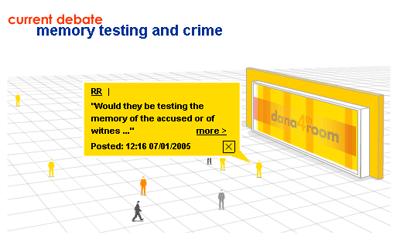
Fig 3: The "4throom” Flash interactive http://www.danacentre.org.uk
User Contributed Content
Webcasting
As mentioned above, we Webcast roughly two events each month as well as hosting an ever-expanding archive of previous event footage.
Why Webcast?
The Dana Centre embarked on a program of Webcasting for several reasons:
- to broaden the Dana Centre's reach to audiences that may not otherwise attend events due to distance, the limited size of the venue for popular events or possible social exclusion.
- as a marketing tool: potential visitors can sample Dana events without having to make the commitment necessary to physically attend.
- to investigate the wider potential of broadcast technologies and techniques.
- for sustainability: Webcasts can be archived to provide lasting records of Dana events.
What Was Our Approach?
Our research suggested that although many organizations were experimenting with Webcasts, the results were often disappointing and a poor substitute for the physical experience they were replicating. We therefore took the early decision to prioritize quality over quantity.

Fig 4: A live Webcast
http://www.danacentre.org.uk/Default.aspx?DanaMenu=_WEBCASTARCHIVE
As a result of this, we currently only Webcast a small selection of our events, selected partly to reflect the diversity of our programming and partly on the basis of the suitability of the event format (a Webcast couldn't adequately convey the essence of a series of parallel small-group discussions, for example). These events are streamed across a global commercial content distribution network of 6,000 dedicated media servers to overcome the inherent shortcomings of the Internet as a medium for real-time high-bandwidth communication.
Our Webcasts are broadband only: research showed that 60% of our audience had access to broadband, and that this was growing. More important, the quality of video streamed at modem bit-rates was so poor as to be almost valueless as a representation of an event. We concluded that modem visitors would be better served by high-quality audio streams than by low-quality video streams.
Controversially, we stream using proprietary Microsoft "Windows Media" technologies. There are other media formats that in theory can be watched on a slightly wider range of computing platforms, but the need to download and install large pieces of new software can present formidable obstacles to viewers who aren't necessarily highly technical. The far larger proportion of computers that have Windows Media Players pre-installed mean that in practice it is the most accessible format, even if its theoretical maximum potential audience is slightly lower.
Above all, we worked to maximize our production values. Audiences are accustomed to the techniques of commercial broadcasters and are easily disappointed when Webcasts fall short of these standards. Our Webcasts generally involve feeds from three cameras (two fixed, one roving) mixed by directors with commercial broadcast experience.
What Have Our Experiences Been?
Our initial audiences for live Webcasts were quite small, generally in single figures, probably a good thing while we built up our basic processes and competencies. Audiences have steadily grown, however: more recent events have attracted on-line audiences of the order of 50-60 viewers, which is around 50% of the typical physical attendance at an event. Average viewing time is around 15 minutes, though (a typical Dana event will last 2 hours), so it is clear that a large proportion of this audience is 'dipping in' to the event rather than watching it in its entirety.
Archived Webcasts generally receive around 500 visits per month in total, though the average view time is even shorter here – around 5 minutes – so it seems that many of these visitors are using the archives as a 'taster'.
For The Future?
Our Webcasts so far have generally been one-way affairs: the remote viewer is largely a spectator receiving information from the event in the Dana Centre. Opportunities for the Web audience to get actively involved in the discussion have mainly been limited to emailing questions and points to the discussion facilitator to be read out in the physical space.
For Webcasting to fully contribute to the Dana Centre's mission as a venue for two-way dialogue, the degree of interactivity between the real and the virtual events needs to be increased. We are therefore looking at ways of extending our e-voting systems on the Web and integrating Webcasts with other messaging technologies such as SMS and on-line chat. See below for further details.
It is this quest for two-way dialogue that led us to experiment with incorporating Webcasts within an interactive 3D chat environment using Flash Communication Server – the "4th room event&".
Chat: The "4th Room event”
The challenges of providing real-time chat are real. Perceptions are big, with stories of "grooming" in the media. Providing a means of democratizing the chat space is an immense challenge. Removing users who abuse the space is time-consuming.
Even if these challenges can be overcome, text-based chat can be incredibly boring, with those people who are quick types rather than those with a quick wit the dominant figures.
With all this in mind, the Web team looked to an alternative and more innovative solution.
Overview
Funding was provided by the Wellcome Trust for an innovative on-line event which used Web-based activities to promote science-related dialogue. The subject of the event was "Telepathy - does it exist?", and it was decided to spend the budget developing a once-off project with a company called Lightmaker (www.lightmaker.com/tmt) who build 3d environments. Their Web sites include www.virtualibiza.com, www.contactsandperonals.co.uk and www.globalstage.tv. They have developed a framework called TMT which is an innovative solution for providing real-time 3D avatar-based chat.
The full solution allows user to create an account, interact with others in real-time via a number of 3d spaces, and create their own, customizable "virtual room". The solution worked up for the Telepathy event was a cut-down version of the full product, giving two "rooms", both Dana-branded.
Twenty users were invited to participate in the event. These were members of staff, expert members of the panel, and trusted users from the discussion board area of the site.
Fig. 5: The 3d chat environment
The avatar-based nature of the technology means that the flow of dialogue is not necessarily linear: sometimes a frustration in standard text-based chat. Also, typed comments remain on-screen for some time, allowing more complex thoughts to be voiced before the conversation has moved on. The interface is colourful, engaging and innovative. Users can make their avatars react with smiles or other emotions. Clicking around the space makes your avatar move to that point, thereby allowing people to "mingle". Private chat can also be used to interact one-to-one with the other members of the event. The event was scripted and an hour long.
What Have Our Experiences Been?
The overall feeling from the event was that the interface was immensely engaging and provided a fun and different front-end. There were, however, huge challenges in making the technology fit the format of the event. Many of the users found the interface frustrating and felt that stronger moderation and guidance was required.
The primary challenges and results taken from the evaluation report are:
- strong moderation is key in helping drive an event such as this
- specialists ("the panel") and moderators needed to be flagged as such and given the means to drive the flow of the event
- certain sections of the event worked well - these were the ones that were incredibly simple (for example, "move your avatar to the left side of the room for yes" worked better than "click the poll icon to vote yes")
The full evaluation report is available at http://www.sciencemuseum.org.uk/evaluation/danacentre/4throom_Virtual_Event_eval_report.pdf
E-Voting
Why E-Voting ?
In the run up to the opening of the Dana Centre, the museum ran a series of pilot events under the banner of Naked Science. These events were used to trial possible formats and technologies for use in the Dana Centre. They took place in a variety of venues around London. One of the things we tried was an electronic voting system. This proved to be immensely popular with the audience. In particular, it allowed users to comment on issues anonymously, so they could make a contribution to the debate even if they were embarrassed or unwilling to make a comment directly.
Importantly, the system also allows us to assess the mood and opinion of the audience. With a careful choice of questions it is thereby possible to use the audience answers to direct the flow of an event. In other words, we can use the system to find out what the majority of the audience are concerned about and direct the speakers to address these concerns. We also use the system to check if there has been any shift in the audience's position in light of the debate.
What Was Our Approach?
We looked at a number of available systems. We borrowed several systems to trial at events to gauge their usability.
We wanted a system that was easy to use, very robust, expandable and portable. After looking at a number of systems and their associated software, we decided we also wanted a system that we could write our own software for, as this would give us the ultimate flexibility to build a system that did exactly what we needed.
Our System
We eventually decided on an RF based system developed by a company called Fleetwood. The system consists of a receiver unit (which connects via a serial lead to a PC) and the voting handsets. We purchased 150 handsets, enough for everyone at an event to have one with a few spares in case of loss or damage.
The software is written in Macromedia Director and reads in the questions from an external XML file. This means that they can be composed and input away from the system. The software also allows questions to be added on the fly during events; if the event organiser decides that in light of the debate a new question needs to be added, this is easily accomplished.
The look of the software reflects the design of the Dana centre itself:

Fig.6: The Dana Centre e-voting software
What Have Our Experiences Been?
The system has been very successful. It is popular with both audience and speakers and is used at over half of the events we run at the Dana Centre. We have also used the system at events in the museum, as well as lending the system out for use at a number of external events.
The Future
The next major development of the system will be to allow on-line voting (during a Webcast event) to be integrated into the system so that there is parity between the real and the virtual audience. It will also let us start to explore the differences between real and virtual audiences.
We are also looking at other software modules that will allow other forms of interaction. We have already written prototype software that allows the handsets to be used to control multi-user games and other types of interaction. Whilst these are not necessarily useful during most events, they could make a welcome addition to the space when it is just a café.
We are also investigating the commercial possibilities of both the software that we have written and also the hiring out of the complete system.
Discussion Boards
The Dana Centre Web site was intended to support dialogue taking place within the building, but it was also crucially intended that it should itself be a medium for such dialogue. During the planning process this evolved into the Fourth Room concept: as there are three physical spaces for science dialogue within the Dana Centre, the Web site should be thought of analogously as the fourth.
After investigating existing models for discussion on the Web and other virtual environments, it was felt that the most effective model for encouraging participation in on-line dialogue and empowering participants to shape the discussion themselves was to have a core forum based on the classic threaded message board format supplemented by more experimental formats for dialogue that could grow or wither according to their success.

Fig.7: The Dana Centre discussion board
http://www.danacentre.org.uk/Default.aspx?DanaMenu=_DISCUSS
The role of the core forum was:
- To encourage the growth of a community associated with the Dana Centre.
- To encourage a culture of participation, where everyone feels empowered to shape, as well as take part in, the discussion.
- To enable discussion to build up in advance of physical events, and for it to continue after physical events had finished. In trial events many of the most interesting discussions took place in the bar after formal events had taken place. With the provision of internet-enabled PCs within the centre, some of this continuing dialogue could be captured and become part of an event's value.
Moderating was a worry while the discussion forums were under development, particularly as encouraging difficult, controversial and 'adult' subjects was an explicit aim of the project. Legal advice suggested that not pre-moderating content would actually lessen our legal liability for content posted, and this, coupled with Dana's 'adult' ethos, suggested that we should only post-moderate discussions except for a small number of particularly controversial topics where extra sensitivity might be called for. In practice, moderating has presented very few problems either in terms of workload or in terms of rancour.
Finally it was considered important to communicate the 'fourth room' concept on the Web site to emphasize that the on-line and off-line discussions were related, analogous and complimentary, but not necessarily mutually dependent. This was achieved by creating a flash application that could load an xml-formatted representation of a thread in the normal Dana forums, and present it visually as a series of comments from individuals located within a metaphorical 3D space. Limited interaction with the thread is possible within the flash environment (posts can be read and replied to), or the environment can be used as a 'gateway' into the full discussion taking place within the messageboards.
What Have Our Experiences Been?
A great deal of real dialogue on scientific issues and related controversies can be found on the Dana Centre discussion forums. Although a very large number of people register but go on to make few if any posts, there quickly built up a core community of regular posters who provided much of the discussion for others to participate in. Topics have ranged from the deadly serious to the frivolous, but comments have generally been thoughtful and considered, and serious trouble-makers have been few and easily dealt with.
The goal of using the Web as a means for enabling participants to actively influence the direction of the Dana Centre has also been successful. Feedback and ideas from on-line participants have been instrumental in setting the directions of many of our more innovative activities and technological experiments.
The Future
At the inception of the Dana Centre project, it was planned that development would continue as time went on. Even after project launch and the opening of the building to the public, the focus has always been on this being an experimental and changing centre of science communication excellence.
To this end, all Dana Centre projects – whether on-line, in the building itself or Programme related – have been put together with future horizons in mind. Although "future proofing” is not a reality in the world of technology, the groundwork that has been done provides what we believe is an unprecedented level of flexibility to move in the direction of best practice as it emerges.
Linking The Virtual And The Real
The means by which, for example, the audio and video feeds from live events can be piped to anywhere in the building from a central control point - or delivered out onto the Web - means that various technologies (Webcams, microphones, projectors, screens) can be interconnected to create a network of content that can be tapped in various ways. Many of these ways are undefined at present, but several have been identified and are outlined below.
One area that has proved difficult has been linking on-line and off-line activities. To date, few discussions on the Web have followed on from where physical events have left off, and few physical events have had their agendas influenced by discussions on the forum. More basic techniques like "email us with your ideas” seem to have been more effective in achieving this.
We hope that as the technology matures and becomes more integrated, the "joined up” scenario will begin to become a reality as feeds of information travel in, around and out of the building. Content will eventually be added via any number of channels: on-line, off-line, SMS, MMS, etc. - and immediately available to people using other channels. Thus, a pre-event poll might influence the speaker's view on the night of the event (which is then live Webcast) and discussed afterwards on the discussion boards.
Expanding Audiences
The overall focus in strategic terms for the Dana Centre over the next few years is on developing the existing audience and extending reach to new, larger and broader audiences, increasing the impact of the Centre in the arena of science dialogue, and making more of the tangible outputs from the events.
Obviously with limited physical space, the onus for audience development falls to a certain extent to the Web and other virtual channels. In the same way, making more out of the outputs of events is facilitated by the technologies that the Web offers.
The following are some of the avenues that are being considered.
Audiocasting
Cheaper than Webcasting, and arguably more viable at this point in time, Internet radio and audiocasting (including spin-offs such as podcasting) is gathering real momentum on-line and would truly add value to the Centre's offerings. Feasibility studies are underway to determine likely reach and cost
Video booths
Setting up video booths would allow audiences – and passing members of public – the means to leave Webcam “postings” of their thoughts on current science topics (or anything at all!). These could then be projected in the real space, compressed for viewing on-line, or archived for use at forthcoming events
Chat
Taking the 3d chat environment and extending it so that an avatar-based community could exist on-line is an attractive proposal that also fits well with the experimental nature of the Centre. The challenges – as outlined above – are still considerable, but given a suitable event and extensive user evaluation to determine the best way ahead, we believe there could be a potential future with this kind of technology.
User Driven Events
From a simple e-mailed form allowing comments to be seen live during events to using discussion board opinions to proactively steer the programming, the means by which we give our audience true power over what we discuss is one of the enduring aims of the Dana Centre. Several technologies are likely to be trialed as this becomes more and more a reality.
Dana Desktop
A pre-release version of a Dana desktop has already been developed. It is essentially a standalone Flash application which runs as a background process on a user's desktop and talks, via XML, to the Dana Centre Web site. At present, the application only displays simple event information and recent posts to the discussion board, but the plan is to develop this so that personalised information can be pushed at users. Eventually, we may be able to Webcast into the application as well or build some MSN-messenger-like chat tools for real-time communication among users.
Personalization
The bare bones of personalization – a simple sign-in and user profile – are available via the discussion boards, but it is hoped to extend this functionality as and when resources allow. A cross-site sign-in mechanism (a kind of "Microsoft Passport” for the Science Museum) may well be integrated in the near future, thus allowing users to create one profile for any number of e-products across the Museum's virtual space. As time goes on, we hope to develop this to target personalised offerings at specific users. "You came to the event last night – tell us what you think” is one possible example. ECRM is expensive, however, so this depth of functionality may be some time in coming.
Miscellaneous Developments
Many other ideas have been captured during brainstorming meetings for further development of the virtual and real spaces. These include:
- pre/during event feedback: simply allowing virtual and real users to post into either space while an event is running. Either Web or SMS technologies could be used and the results displayed as a ticker or Web page
- event booking and reminders: allowing users to flag up events they are interested in. The system would then e-mail them in advance of the event to remind them to turn up (or log in, in the case of Webcasts)
- continued development in more art-based pieces
- links to affiliate partners such as Amazon ("read more about the topic here”) etc.
Summary
The Dana Centre has become a very successful forum for science-based dialogue, with Web site, Webcasting and a whole suite of technologies available to users to extend their experience of an innovative Programme of events.
Because of careful planning at the build phase, the technologies for delivering content have been put together to foster an experimental environment with the potential to be "joined up” to an unprecedented extent. Although some of the elements mentioned in this paper are making serious moves in the direction of a holistic experience, there is still a fair distance to go.
It is also worth highlighting that this approach is largely different from that in the main museum. It is to this end that the Dana Centre performs one of its most interesting roles: it is a test bed for experimental technology where "getting it wrong” and learning from the experience is as much a part of getting it right. Once the technologies have been created, honed and developed in the Dana Centre, they can then to begin to migrate into the main museum and, we hope, further expand the audiences and experiences of the core user base there as well.
Further Notes
1. The Dana Centre is a collaboration between the BA (British Association for the Advancement of Science), and the European Dana Alliance for the Brain and the Science Museum. It is part of the new Wellcome Wolfson Building, which is supported by four principal donors - the Wellcome Trust, the Wolfson Foundation, The Dana Foundation and the Garfield Weston Foundation.
2. The motorized rig in the d-café includes the following equipment:- 4x 10,000 lumen video projectors
- Various types of theatre lighting – including spots, kinoflows and remote controllable fills.
- 3x remote controllable 3 chip video cameras for Webcasting and video capture for software-based displays.
- Speaker arrays for program audio and voice reinforcement
- 2x Webcams – with pan, tilt and zoom control
- Wireless radio microphone receivers
- Wireless network antenna (for the wireless data network)
3. The control room includes the following equipment:
- Rack mounted PC's
- MPEG players
- DVD Player
- CD Player
- Satellite TV decoders
- Freeview TV decoder
- Radio receiver
- DV recorder
- All of the amplification equipment for the audio system in the d-café
- All of the video and audio switching equipment
- Video conferencing Codec
- Video editing system
- Webcast encoder
- Vision mixer
- AMX control system
Cite as:
Ellis et al., Getting The Most Out Of Our Users, Or, The Science Museum Lab: How The Dana Centre Lets Us Play , in J. Trant and D. Bearman (eds.). Museums and the Web 2005: Proceedings, Toronto: Archives & Museum Informatics, published March 31, 2005 at http://www.archimuse.com/mw2005/papers/ellis/ellis.html
April 2005
analytic scripts updated:
October 2010
Telephone: +1 416 691 2516 | Fax: +1 416 352 6025 | E-mail:


