|
|

 |
Museum Intranets: Techniques, Issues, Strategies
Overview
Why do Intranets matter to Museums?
Intranet Virtues: the sales pitch
Intranet Applications
A Few Examples
Making Your Intranet Work
Concerns
Planning for an Intranet
Resources for moving forward
The Sea Connects all Things
The Web Connects all Things
What is an Intranet?
The Internet in a bottle
The Internet with your friends
Internet tools used on an internal network
How is this different?
unlike traditional networks ala Novell
not proprietary, built on standards
no file and print services
Why does this Matter to Museums?
Content: the world wants our information
Access: the web is easy to use
Outreach: the web'ís reach is broad. For us, outreach is
"mission critical"
Economy: the same technology can be used inside and outside the
museum. Cost savings on technology & support. Standards are
a good long term investment. Tools are cheap, often free
Foresight: the Web is the future
Why does this Matter to Museums?
Museums are information factories. One of our key issues is how
we manage that information to turn it into content and then revenue.
The Internet holds the promise of transforming our current file
& print networks into real knowledge networks.
Intranet Virtues
Business Benefits
User Benefits
Technological Benefits
Bottom Line benefits
Virtues: Business Benefits
standards are a good investment
flexibility helps mitigate effects of technological change
global availability
a place for defining internal organizational identity
hit-lists provide real feedback on usage
a framework for evolving technologies
Virtues: Technology Benefits
platform independent
immediate, universal access
scalable, easy to grow
can combine modern interfaces with existing data systems
internal bandwidth enables apps not possible on the Žnet
shorter system development times
the technology growth area
Virtues: User Benefits
the semblance of one source for information
consistent interface
easy, consistent access to information
Virtues: Bottom Line Benefits
reduced information handling costs
more accurate, timely information
tools & technologies are very inexpensive
network žuser countsÓ do not matter
reduced admin. work for IS
minimal training costs
Virtues for Museums
standards, standards, standards
build skills which are transportable from internal to external use
and vice versa
can build & test internally, make public when ready
extremely cost effective
Intranet Applications
Intranet Applications
mirrors Internet applications
post static info
distribute frequently updated info
online data entry forms
e-mail & discussion forums
data integration and access
workflow applications
Museum Intranet Applications
Collections Access
Publication archives
Inquiry response archive
Media library
. . . . ?
Database Access
Examples: Our Intranet
Announcements
Long public information pieces like Interpretation handbooks
staff phone book & e-mail directory
Calendar entry & database
Facility scheduling
Searchable archives
e-mail & database entry forms
soon, integrated collection access
What Makes our Intranet Run?
Ethernet & LocalTalk network
WebStar web server with database, search, calendar, and other add-ons
SMTP Apple Internet Mail server
MacDNS & žlistservÓ server
Filemaker Pro database server
AppleSearch server
all easily replaced with other tools on other platforms
Web Server picture
Web server screen shot
Making Your Intranet Work
Project Plan
Network
Windows or Mac computers with TCP/IP
Web Server & other server software as desired
Some IP management skill
Buy in from management & users
Project Plan
As with any project . . . .
Business purpose: how does this help the museum?
Goals and objectives
Timeline
Responsibilities
Evaluative criteria
The Network
An Intranet presupposes a functioning network (although it may help
justify one)
Virtually any network will do (using gateways, etc.)
Ethernet is preferred
Does not require an Internet connection
Windows or Macs with TCP/IP
Netscape etc. require GUI capable computer
unconfirmed rumors of DOS browsers,
e-mail works on DOS
TCP/IP is the "language" of the Internet
TCP/IP is also the most costly & complex part
TCP/IP now comes with Win 95 & Mac 7.5, but still requires setup
& management
Web & other Server Software
Should be able to get web, mail, and other software free
Commercial software is more flexible, robust, better supported
Can mix & match, but consistency has its virtues
Need not be one of the big guys (Netscape, etc.)
IP Management Skill
By far the most difficult part
Set up and manage DNS
Much harder if you have a full Internet connection already
ISP will have or know someone good with this
Once up and running, not difficult to manage
Buy in from Management & Users
Critical to long-term success
Can happen as the project evolves
Give users control over their own materials
Also must give them support to help them make it happen
Setting up a Web Database Server
Enable TCP/IP
Add new server entries to DNS
Install & configure web server software
Install & configure database
Install CGI software
customize database
create forms
Web Product Options
Web Servers
Mail Servers
News & conferencing servers
Database connectivity
Bundles ala AISS
Concerns
Security
Firewalls
Other options
Is the technology žready for prime timeÓ?
Who's in charge?
Who gets charged?
Justification....ROI
Some Planning Guidelines
involve end-users early on
start small. learn the technology
many possibilities means many pilot projects
still changing quickly, a good reason to minimize investment
highly cross-departmentalůbe careful to work within your institutional
culture
Planning for an Intranet
needs assesment/identify promising pilot projects
identify possible approaches
identify potential obstacles
make a final plan
Good Luck!
Guy Hermann
guy@mysticseaport.org


This file can be found below http://www.archimuse.com/mw98/
Send questions and comments to info@archimuse.com
|
|
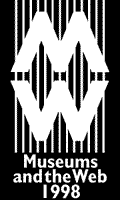



![]()
