Introduction
The Library of Congress is the nation’s oldest federal cultural institution and the largest library in the world with 142 million items in its collections. These items include books, recordings, photographs, maps, and manuscripts which are available in 470 languages. With a mission to make these vast, multi-format resources available and accessible, implementation of new technologies is one way the Library is able to increase access to its resources in innovative and far-reaching ways.
In the summer of 2008, the Library made significant and timely content available to its two main constituencies, Congress and the American people, via an interactive table application developed for the Democratic and Republican presidential nominating conventions. The multi-touch, interactive Microsoft Surface platform proved ideal for presenting primary source documents, multi-format materials, and curatorial information while providing interaction that simulates actual manipulation of objects.
Using the History at Your Fingertips project as a case study, this paper will address how:
- multi-touch user interfaces approximate “real-world” object manipulation;
- interactive tables provide greater access to museum and library collections;
- interactive multi-touch tables provide engaging experiences for users.
The Project
Developed in under six weeks, the History at Your Fingertips application allows users to select host cities to access multimedia objects from past presidential nominating conventions. More than 170 available objects include photographs, hand-written documents, sound clips, seating charts, video clips, telegrams, posters, political cartoons, and speeches spanning 150 years. Highlights include a poster from the first Republican Convention held in 1856, a hand-written letter from Abraham Lincoln to the convention president accepting his party’s nomination, a sound recording of Franklin D. Roosevelt made in 1932, a photograph of Coretta Scott King at the 1976 Democratic Convention, and video of Barbara Jordan’s keynote speech at that same 1976 convention.
Developed in partnership with Microsoft and the development firm InterKnowlogy, the application runs on the Microsoft Surface platform and was coded in Windows Presentation Foundation (WPF).
Multi-touch Interfaces and Object Manipulation
User interfaces – requirements for multi-touch
The Library content identified by curatorial staff and the expanded possibilities available with interactive tables provided the basis for functional design. InterKnowlogy used an iterative design and development process to construct the final user interfaces and interaction schemas.
Five key considerations were addressed during the design process.
- Multi-user interaction – multiple people will use the application at one time.
- Multi-user orientation – individuals can use the table from any of the four sides.
- Intuitiveness – users should be able to guide themselves through the application.
- Discovery – animations and graphics should be used to effectively invite users to touch elements that allow for progression through the application.
- Enticement – passersby should be attracted to approach the table and engage with it.
Each of these requirements guided decision-making throughout user interface development. User observations conducted during the design process helped to fine tune the “intuitive” nature of the application.
User interfaces – the benefits of multi-touch
Standard touch-screen kiosks generally implore the user to touch various buttons, controls, and other on-screen elements as a way to navigate through information in a self-serve environment. However, multi-touch tables are better suited for object discovery as touch and gesture are employed in a way that approximates actual manipulation. The larger surface and horizontal orientation of interactive tables allow for shared and social experiences.
Starting out – maps and playing cards
History at Your Fingertips: U.S. Presidential Nomination Conventions begins by offering users the option to view Democratic or Republican artifacts. After the choice is made, the main geographic interface highlights U.S. cities where party conventions have taken place, along with the year(s) of the convention(s). Upon selection of a city/year, a card pops up which features a picture of the nominated candidate for that year along with summary information about the convention itself. The card is oriented in the direction of the user who selected the item. Upon touching a control on the card, the screen is populated with related multimedia objects.

Fig 1: The map interface on the History at Your Fingertips: U.S. Presidential Nominating Conventions Microsoft Surface table
Moving an object
Users can move artifacts around by touching and dragging them. A user can move an object closer, “pass” one across the table to another user, and change the orientation to share details with another person. (This works just like passing real documents or photographs across a desk and rotating them in the direction of the viewer.)
Flipping an object
Users can flip an artifact over by placing two fingers down on it and performing a “flipping” motion. A flip-over icon can also be touched to get the same result. Turning over objects such as photographs and audio files reveals additional content in the form of citations and curatorial information. (Think of flipping an old photograph over to see the written information printed on the back.)
Zooming in and out
Users place two fingers on an object and move them apart and together for the desired zooming affect. (Imagine stretching an item with two fingers.)
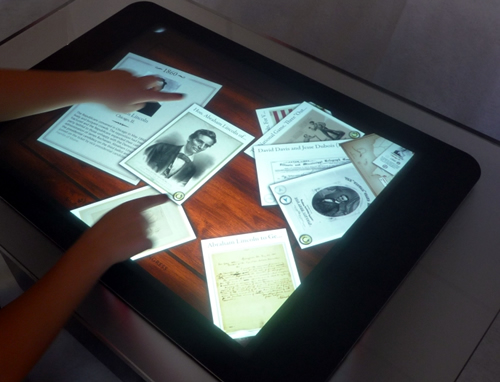
Fig 2: User initiating action to “zoom in” on artifact
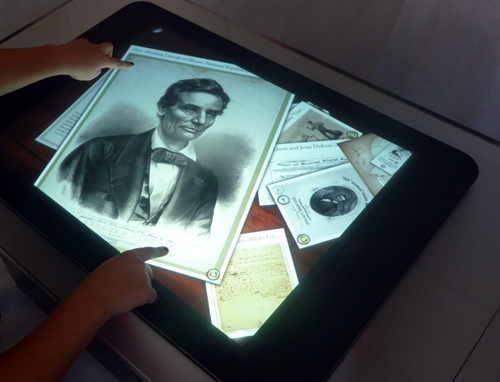
Fig 3: Artifact enlarged by user for closer examination
Playing audio and video
Users ‘press’ play, stop, etc., by touching the multimedia control buttons anchored to the audio and video artifacts (just like pressing the controls on your DVD or video player).
Object recognition
Though not part of the initial implementation of History at Your Fingertips, Microsoft Surface tables are capable of recognizing actual physical objects tagged with identifying codes. Imagine placing a facsimile of a document or a replica of an artifact on the computer table to have related information displayed. Curatorial information, location, educational activities, video and any associated relevant content could be made available in this way.
Multi-touch and Collection Access
Web sites and on-line collections are effectively being used to expose more of an institution’s holdings than can be physically exhibited. Interactive tables have the benefit of providing high-quality digital access to items both on-site in the context of a full exhibition and in other settings as stand-alone exhibits to deliver collection items outside of the institution.
Six Microsoft Surface tables were available at both the 2008 Democratic National Convention in Denver, Colorado and the Republican National Convention in Minneapolis, Minnesota. Attendees, delegates, press, House and Senate members, governors and others had access to History at Your Fingertips for the full four days of each convention.

Fig 4: Attendees at the 2008 Republican National Convention
using the
History at Your Fingertips:
U.S. Presidential Nominating Conventions application
The Library was essentially able to “bring” collection treasures on-site to share with the public the history of a long-standing and significant event right in its midst. Conference-goers were able to magnify and rotate captivating photographs, zoom in to read important handwritten and printed documents, and play poignant sound and video clips to recall stories of the past, all while they themselves were becoming a part of convention history. In this manner, an institution could conceivably provide any manner of its content related to any context using interactive tables as display tools.
Engaging Experiences for Users
History at Your Fingertips was uniformly well received at both conventions. The format provided for users to receive an optional five-minute demonstration on the table itself. Most users interacted with the application for an additional fifteen to twenty minutes after the introductory demonstration, while others stayed for upwards of an hour. Adults and children were equally facile, with younger users more willing to dive in without a demonstration. The technological aspect of the experience quickly dissolved as users realized how self-evident it all was. The application was self-explanatory and the technology responded in predictable ways. The content took front stage as individuals became enthralled listening to the voice of William Jennings Bryan recorded in 1896, reading a 1912 telegram from Theodore Roosevelt, examining a photograph of Dwight and Mamie Eisenhower, or watching video of President Kennedy delivering a speech. The objects made the stories come to life, and the platform allowed users to “touch history.”

Fig 5: Library of Congress Educational Outreach staff test-driving History at Your Fingertips
Summary and Conclusion
In addition to providing engaging communal experiences on-site, multi-touch computer-based exhibits also have the power to deliver artifacts outside the walls of the cultural institution. The type and nature of the interaction in multi-touch environments allows for high-quality simulated object manipulation via touch. The medium allows for collection holdings to be presented in relevant and meaningful real-world settings; interactive tables allow for captivating experiences that are collective in nature. The Library of Congress’s History at Your Fingertips Microsoft Surface application exhibited at the 2008 presidential nominating conventions effectively demonstrated these benefits.
Acknowledgements
History at Your Fingertips was a collaborative project between the Library of Congress, InterKnowlogy, and Microsoft. The Library developed the concept; curatorial staff from the Library’s Prints & Photographs Division, Motion Picture, Broadcast & Recorded Sound Division, Manuscript Division, and the Humanities & Social Sciences Division identified and contributed content. InterKnowlogy performed application design and development. Microsoft provided technical guidance and project support. Rodney Guzman and Bahareh Lameijavan of InterKnowlogy and Lamont Harrington and John Sampson of Microsoft contributed information for this paper.
