
![]()
![]()
![]()
![]()
![]()
![]()
![]()
![]()
Archives & Museum Informatics
2008 Murray Ave.,
Suite D
Pittsburgh, PA
15217 USA
Join our Mailing List.
Published: March 1999.

SAGRES - A Virtual Museum
Ana Carolina Bertoletti, Museu de Ciências e Tecnologia-PUCRS, Brazil and Antônio Carlos da Rocha Costa, Escola de Informática-UCPEL, Brazil
Introduction
In the beginning, Internet was a great repository of information accessed by a group of non friendly interfaces. With the appearance of WWW (World Wide Web) and of several graphic interfaces began the exploration of new interaction means such as, for example, hypermedia. Hypermedia systems became popular as a means to promote the cooperation between the participants of groups with specific interests, and to give them access to large data collections, driving the users in userfriendly ways to appropriate information. Being like this, with the easiness of creating attractive, distributed virtual environments, hypermedia systems on the Web opened up new spaces where cooperative learning can happen independently of the temporal or geographical location of the users, promoting cheap and free exchange of information and, consequently, stimulating further experiences of distance education through the Web.Together with such new cooperative learning proposals, dynamic and interactive museums were also stimulated as a means to help the reorganization of educational processes in view of the new technological achievements, to supplement schools in terms of external aids for teaching, and to facilitate their way to organization of continuous and integrated education programs. Thus, dynamic and interactive museums are now being construed as formal educational spaces, oriented toward complementing learning and educational processes of different kinds of schools, providing special access means for that, specifically, for children, young students and their teachers.
Starting from those observations, and from the knowledge that learning in museums could be supported by hypermedia tools operating on the Web, the SAGRES system was proposed and its development started.
The SAGRES system, described in this work, is an environment built on the WWW. It aims to help cooperative learning processes of visitors' groups of museums, both local and remote visitors. Due to such possibility of using the system as a distance teaching tool, and to the diversity of the school population to be reached, SAGRES was conceived as a flexible and adaptive system, able to pay attention to the different needs and situations of its various visitors. And the form of presentation of the HTML pages, available in the system, the one which follows according to the consultation subject, the experience level and the foreign languages understood by the visitor. Such adaptability feature of the system also includes support for various educational actions, such as the evaluation of results of student visits (e.g., support for tests to given and solved during the visits). At present, SAGRES can be reached at the URL http://sagres.mct.pucrs.br/.
Seeking to approach in a logical way all the central concepts of this work, in section 2 the system's cooperation and adaptation features, directed to facilitate the use of hypermedia systems in the process of cooperative learning in museums, are analyzed in general terms. SAGRES is described in section 3. The SAGRES prototype system is presented in the section 4. Section 5 considers some aspects of the introduction of SAGRES in the PUCRS Museum of Sciences and Technology.
Adaptation and Cooperation in Virtual Museums on the Web
Mckenzie (1997) states that Web museums can be divided into two main categories:- Learning Museums: Web sites that offer resources of on-line learning, inviting the visitor to investigate and to explore the available information.
- Marketing Museums: Web sites that are destined mainly to work as a marketing vehicle and a middle of communication to increase the number of visitors in the original physical museum.
Being like this, the use of such information on-line can happen in several ways (Lewis 1997): in a set of activities in which students participate and teachers coordinate; in "halls of activities", i.e., series of activities with a central theme, coordinated by the Museum itself, open to any visitor, and for individuals as a source for individual studies.
However, due to the range of population to be reached in a museum, the system needs to appear both differentiated to each visitor, taking in account the different visitors backgrounds, and cooperative to the whole set of visitors, so they can feel in an environment allowing them to stay in permanent learning.
Hypermedia systems are an efficient form to manage data collections, as well as bring into effect education and learning in museums. However, Yamada et al. (1995) states that hypermedia systems for education in museums present some limitations, such as: the lack of initial training from the part of the user; the time of limited use of the system (just during the visits); the different ages and the different levels of the users' background. To overcome these limitations, Nielsen (1990) emphasized the need to facilitate the use of such systems, that should be simple so that the visitors navigate without needing a training period, simplicity, being related to the reduction of the navigation options in the interfaces.
Complementing Nielsen's proposal, we require in the system SAGRES, as means of overcoming the limitations of the hypermedia systems with respect to its use in educational process in museums, a means for the adaptation of information, considering the different levels of the visitors' background, as well as a means for supporting the local and remote cooperation among users, in order to provide for their mutual help in the access to the information presented by the system. Consequently, the time of limited use of the system would be supplemented with the system being accessed through net, liberating it of the temporary and space restrictions of the visiting time to the museums.
In the next sub-sections the hypermedia systems will be examined as form of promoting cooperative learning and the adaptive information handling in virtual museums.
Cooperative Learning by means of Internet Hypermedia Systems
Cooperative learning presents many characteristics of cooperative work, however it joins new elements such as the sharing of information between students and teachers (Holden, Holcomb & Wedman 1992).With the Internet, new spaces are opening up so that cooperative learning can happen independently of temporal and geographical aspects, promoting free exchange of information among individuals and groups, and by that means distributed cooperative learning and cooperative teaching.
Hypermedia technology is one that more and better gives support to those cooperative activities in the Internet. Those systems have some characteristics that approaches the requirements of cooperative applications: easiness of adding information modules and easiness to establish connections among the nodes.
In (Marchezan & Lucca 1996) one finds several necessary characteristics of the systems directed to that goal, among which we can mention: the easiness of use; the easiness of registration of the evaluation, allowing every user to evaluate the work produced with his participation; the existence of mechanisms for the exchange of information and knowledge among users; flexibility to adapt to the needs of groups and their internal interaction processes; and the storage of the users' works, allowing future users to take them as an additional information source.
Besides that, one can add the following necessary features of a system supporting distributed cooperative teaching:
- easiness of access for teachers working in different schools, allowing them to prepare common teaching programs for their different student groups;
- easiness of access for students of different schools, allowing them to cooperate independently of the their institution;
- easiness of access for scientists and experts working in museums, allowing them to cooperate with the establishment of cooperative teaching programs for groups of students of different schools.
Adaptation of Information in Internet Hypermedia Systems
According to (Stahl, Sumner & Repenning 1995) for cooperative learning to become efficient it is necessary that the teachers adapt the activities in agreement with the different styles and the students' characteristics. The systems that tries to add in the solution to the problem of the variation of ages and background levels of the users, considering their individual characteristics, became a central point of research world-wide. Such systems are able to adjust themselves automatically to the different user demands, as well as to the several changes in circumstances that are presented during a group interaction.The hypermedia systems are among the many systems that facilitate the adaptation of information. According to Brusilovsky (1995), from the users' point of view, two main reasons exist to provide adaptation in such systems, which also concerns their use in the education in museums. The first is related with the possibility of adapting the system to help the users to get the desired information in suitable form. Such users possess different goals and varied knowledge about the subject of their interest, so they really need that information be given to them in different forms and degrees of sophistication, something which is not possible through normal hypermedia systems. Brusilovsky (1995) identifies, as a possible solution, to use some form of user model to adapt the information and the links presented to the users, something that is called adaptive presentation of information.
The second reason for having adaptation in internet hypermedia systems is the possibility that adaptation protects the user in the sense that he/she doesn't get lost in the hyperspace. Having some knowledge about the user, the system can guide him in its navigation, limiting, in this way, the visitation space. The system can supply, or even just suggest, the most important links to be followed by the user, something that is called adaptive navigation.
We find in the literature descriptions of systems of adaptive hypermedia being used in several application areas. The first area refers to the systems of on-line documentation, where the hypermedia systems are used for two reasons: to provide an individualized navigation and to provide different information to the users. The second area refers to the systems with advanced help and means of explanation. A hypermedia technology is used to provide adaptation in the level of the explanations for different classes of users. The third application area refers to the educational systems. In this case the hypermedia component is used to provide explorations to be driven by the student on the educational material. The hypermedia adaptation will adjust the information presented for the level of the student's knowledge and will provide support to the navigation, suggesting the best links to be followed.
In museums the use of the adaptive hypermedia is desirable, because it ends up separating the link from content, which, according to Tudhope et al. (1995, Taylor 1994), allows that the information to be reorganized easily or presented from different perspectives to the users.
SAGRES
The SAGRES system (Bertoletti 1997; Bertoletti & Costa 1997) is an education environment, that facilitates the organization of visits to museums, presenting museums information bases in a way adapted to the user's characteristics (capacities and preferences). The system determines the group of links appropriate to the user(s) and showing them in a resultant HTML page. In addition, SAGRES carters cooperative learning by supporting the interaction among visitors and also among members of groups of visitors, because interaction within the system can happen in an individual way or inside defined groups of students.SAGRES allows the visitors to plan yours visits to the museum in advance. With that, when arriving in the museum the visitor already has knowledge from where to find the specific experiments. Later on, already in yours homes, the visitors can read other information related to the visited experiments, as support material available in the system.
For teachers SAGRES is a powerful tool to support to the education, because it works as a great repository of information in that the teacher can elaborate a library of activities (for example: questionnaires for tests) and share it with other teachers.
To provide for all those means, the SAGRES system was divided in modules, as it is illustrated in figure 1, facilitating its organization as a set of independent basic tasks.
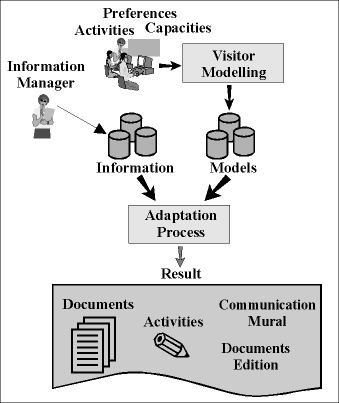
Figure 1 - Global vision of the SAGRES System
User
Basically, the system is handled by different groups of users:- System Administrator: responsible for the maintenance of the system, having a deep knowledge about its global structuring. It is up to him to solve the programming and users' problems. The administrator is also responsible for the teachers registration process, the users that will use the system to teach students.
- Information Manager: responsible for the information bases of the museum, generating them and establishing the degree of difficulty of each piece of information. He is typically identified as a museum researcher that coordinates the process of creation of physical exhibitions, coordinated with the development of on-line exhibitions. He can only be registered in the system by the system administrator.
- Teacher: is generally identified as a school teacher whose student groups visit the museum, being responsible for the definition of the profile of the group. By a profile we understand the set of characteristics of the group, that is, the students' background and preferences, any particular subject being focused in the visit, and the activities. The techer is also responsibility to register the students, as well as to accompany and evaluate their performance during the visit, through reports delivered by the system. He can only be registered in the system by the system administrator.
- Visitor: any individual visitor of the museum. A visitor can interact with the system as both an:
- Individual Visitor: he accomplishes the interaction with the system individually. He is included in the system by a process of self-registering, in which he is responsible for defining your profile, informing yours characteristics, capacities and preferences, in order to facilitate the construction of his model.
- Student: he is allowed to change ideas with his group colleagues and to work in the activities and subjects determined by the teacher.
Visitor Modeling
The modeling module receives the information about the visitor, processes them and generates the user model, storing it in the database of models. Note that the acquisition of knowledge about the visitor is done in an explicit way: information is directly extracted, through the filling of forms, with direct answers to questionnaires. SAGRES works with two kinds of models: individual model and group model.The individual model stores all the characteristics of the individual visitors. In this sense, the base of models possesses: ConsultationCode; UserCode; Subject; KnowledgeLevel; Historic and Language.
The group model is built by the teacher and used by students. The teacher is responsible for the definition of the students characteristics, by the definition of the group stereotype (subject, knowledge level and language of the consultation), the activities stereotypes and the classes (name of the students presented in the group). The activities stereotypes can contain: "n" questions (true or false; multiple choice; to relate columns and dissertation); "n" orders (that specify the teacher's desire before the students' course in the system); " n " editions of documents (where the teacher requests the students the report writing, for example) and " n " discussions (where the students change messages in order to discuss on certain themes established by the teacher).
Once defined, the group and activities stereotypes can be used for the construction of several models, which just store codes for the identification of the same ones. The control of the use of the stereotypes fits to the teacher, that can also share them with other teachers.
Information Bases
The system's information bases are formed by HTML files, in which are stored documents about the experiments in exhibition in the museum and works published by the staff of the museum. Each one of these files possess data about the document that helps the adaptation process, such as the subject, the language, the difficulty level of reading and the URL (Uniform Resource Locator). With these data the adaptation process can select the documents adapted in the base of information in agreement with the visitor's model.The information about the experiences in exhibition present the physical location of the same ones, because the user can want to use the result of the consultation as a visitation guide to the museum.
The organization and the registration of all the available information in the SAGRES are generated by the Information Manager.
Model Bases
The bases of models store all the information about the users of the system. These bases are used in the adaptation process in order to identify the visitors' characteristics, as well as to control the access to the system. It fits to remind the teacher, as well as the individual visitor, they will supply the data stored in these bases, through the modeling process.
Adaptation Process
In the adaptation process of the system SAGRES two main factors are considered: its use in the educational atmosphere (museum and school) and the different classes of users that use the system. In this sense, the system uses the adaptive presentation of information, so that the user just receives as a result of your consultation the information that are in agreement with your understanding level.Being like this, the adaptation process accomplishes the mapping of the documents contained in the information bases for a presentation page in accordance to the visitor's model. Such mapping results in a dynamically created HTML page with links pointing to information selected.
Information Presentation Page
That page is created dynamically in each interaction and presents links to the documents, besides presenting connections to the communication mural (where users can interact with each other), to the document edition, and to the activities the user should perform (in case of a group visit).Is very important to say that this page represents the conclusion generated by the adaptation process of the system. The figure 2 shows an example of an information presentation page of the system.
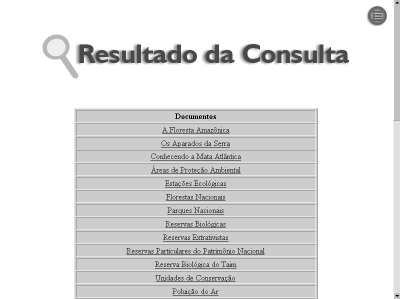
Figure 2 - Example of an Information Presentation Page
Cooperation Process
The cooperation process in the SAGRES happen in two ways:- Communication Mural: allows the students of a group to send messages to each other, facilitating local and remote communication among them, very important to the learning process. In this mural the students place its ideas, questions, comments and help messages. When the group model is created, the system automatically generates an HTML page, which works as a communication mural. The mural can only be used by the students of the group. The teacher also has access to this mural, facilitating the coordination of the cooperative process.
- Document Edition: The cooperation process in the SAGRES system also facilitates the edition of HTML documents on the part of the students. These documents, unlike the communication mural, are available to all users of the system. In such documents the students expose their ideas on the consulted subjects, they add new information associated to the already presented and, also, arrange the related works.
Activities
The activities pages list all the activities proposed by a teacher to his students. SAGRES allows to the teacher to make: questions (true or false; multiple choice; to relate columns and dissertation); orders (that specify the teacher's desire before the students' course in the system); editions of documents (where the teacher requests the students the report writing, for example) and discussions (where the students change messages in order to discuss on certain themes established by the teacher).To the teacher is generated a simple or detailed report showing information about how the students used the system: the list of the activities they perform, the interaction they had with each other, the answers they gave to the questions proposed as tests to be solved, the degree of successes and the documents published by the students.
The architecture of the SAGRES system on the Web
We choosed to develop the system on the WWW, which besides helping to achieve the goals above mentioned, also presents a set of advantages in what concerns implementation and use:- Independence of Location: the users can use the system independently of their geographical location, through computers connected to the Internet.
- Distance Education: the location independence and the simultaneous use for several users are good for the development of distance cooperative works among schools connected to the Internet.
- Independence of Platform: the users are not limited to a given platform. The workstations can be, for example, PCs, Macintoshes or UNIX stations, running different operating systems.
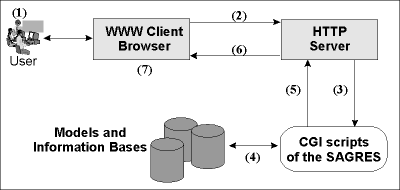
Figure 3 - Vision of the system in the environment of WWW
The Virtual Museum at PUCRS
The SAGRES system is being developed in the Museum of Sciences and Technology of PUCRS (MCT) - Porto Alegre, Brazil. Such development is happening under the SAGRES project Virtual Museum, supported by the program RHAE, through research grants from CNPq. The system already meets in phase of tests in the exhibition area of MCT.
Conclusion
A virtual museum, in the pattern proposed by SAGRES, is shown viable, performing among other functions, the support for cooperative learning. SAGRES is being developed to offer to the visitors of museums (local or remote visitors) the chance to learn cooperatively, exploring information adapted to their personal characteristics. The style of SAGRES system demands that the student takes part in the decisions concerning the activities he will do, and not only to repeat preset routes mechanically.This way, SAGRES will make interactive museums at PUCRS available remotely to the public visitor, as well as it will contribute to the improvement of the teaching, facilitating the cooperative work among students, and will promote the exchange of information among schools geographically distant.
The development of SAGRES in WWW, besides answering satisfactorily to the proposed goals, also presents advantages in what refers to its implementation and use. Among the advantages we find the possibility of simultaneous use by several geographically dispersed users, the possibility of use of several teaching hypermedia means, and the possibility of direct communication among teachers, among students and among students and teachers of different classes and schools.
Parallelly, they are being implemented software agents that execute different actions of help to the user of SAGRES, as, for example, help on-line, assistence and aid to the sailing.
References
- Bertoletti, A. C. (1997) SAGRES - Um sistema com apresentação adaptável de informações e suporte à interação em grupo. Porto Alegre: CPGCC/UFRGS.
- Bertoletti, A. C. & Costa, A. C. R. (1997) SAGRES - Um ambiente adaptável e cooperativo para apoiar a aprendizagem em museus. In: VIII Simpósio Brasileiro de Informática na Educação. SP: São José dos Campos, 487-509.
- Brusilovsky, P. (1995) Adaptive hypermedia: an attempt to analyse and generalize. Moscow. (http://www.acm.org/sigchi/chi95/Roster/Brusilov.html)
- Holden, M.C., Holcomb, C.M. & Wedman, J.F. (1992) Designing HyperCard Stacks for Cooperative Learning. The Computing Teacher.20-25.
- Lewis, L. C. (1997) At home in the Heartland Online: forming a museum/school resource via the World Wide Web. In: D. Bearman & J. Trant (Eds.) Museums and the Web, Selected papers from Museums and the Web97. Pittsburgh: Archives & Museum Informatics.
- Marchezan, M.; Lucca, J. E. D. (1996) SCoope: Ambiente para Cooperação Síncrona a Distância. In: workshop de educação à distância, Fortaleza, BCE: SBC, 35-46.
- McKenzie, J. (1997) Building a virtual museum community. In: D. Bearman & J. Trant (Eds.) Museums and the Web, Selected papers from Museums and the Web97 (pp. 77-86). Pittsburgh: Archives & Museum Informatics.
- Nielsen, J. (1990) Hypertext and Hypermedia. San Diego, CA: Academic Press.
- Stahl G., Sumner T. & Repenning, A. (1995) Internet Repositories for Collaborative Learning: Supporting both Students and Teachers. (http://www-cscl95.indiana.edu/cscl95/ stahl.html)
- Taylor, C., Tudhope, D., & Beynon-Davies, P. (1994) Representation and Manipulation of Conceptual, Temporal and Geographical Knowledge in a Museum Hypermedia System. In: Proceedings of the ACM European Conference on Hypermedia Technology. Edinburgh. pp. 239-244.
- Tudhope, D., Taylor, C., & Beynon-Davies, P. (1995) Semantic Navigation Tools for Museum Hypermedia. In: Computers and the History of Art Vol.5.2, pp. 51-63.
- Yamada, S., Hong, J. & Sugita, S. (1995) Development and Evaluation of Hypermedia for Museum Education: Validation of Metrics. NY: acm Transactions on Coputer-human Interaction. 284-307.