![]()
![]()
![]()
![]()
![]()
![]()
![]()
![]()
![]()
![]()
![]()
![]()
![]()
Archives & Museum Informatics
158 Lee Avenue
Toronto, Ontario
M4E 2P3 Canada
info @ archimuse.com
www.archimuse.com
| |
Search A&MI |
Join
our
Mailing List.
Privacy.
published: April, 2002
E-Mail Newsletters for the Museum and its Visitors
Ted Drake, San Diego Museum of Art
Abstract
There are various methods of communication employed between a museum and its visitors. Many museums receive a large percentage of their visitors from personal references. News of an interesting exhibition can spread quickly through the cafés and businesses of a city. Museums also produce brochures, rack cards, journals, invitations, and many other publications to bring in new people and encourage repeat visitors. While word of mouth is free and printed information can reach large numbers of people, each has a weakness: size of distribution and cost.
There is a new marketing medium that is cheap and has large distribution potential. It is generated instantly and gives the visitor the opportunity to respond quickly and effectively. This new tool is e-mail.
To have a marketing platform without e-mail support is like a contractor working without a nail gun. You could still get your information out, but it would be ignoring the quickest, most efficient method available.
The San Diego Museum of Art has been using e-mail newsletters to create a motivated, informed, and active visitor base. These weekly newsletters give information about:
- Exhibitions and works of art
- Remind readers about upcoming concerts, classes, and activities
-
Spotlight new merchandise in the store
- Create a fluid relationship between the viewer and visitor
This presentation will discuss the steps necessary to set up an effective e-mail marketing plan for museums, with the emphasis on newsletters. To maintain a positive impression, you must understand the line between ethical and non-ethical use of e-mail. Most museums use direct mail to send unsolicited information to prospective members’ homes. While this is tolerated in the physical world, it is not accepted in the virtual world. It could leave your museum open to criticism, create problems with your Internet service provider, and even lead to unwanted legal troubles. The line between permission based mailing and “spam” must be understood before an e-mail marketing plan is begun.
The tone and style of an e-mail campaign should match the other publications of the museum. Perhaps the same team that prepares the information for a printed newsletter will prepare the electronic newsletter. Once the message has been produced, it has to be distributed to the recipients. Production and distribution could be achieved with Microsoft Outlook and Qualcomm’s Eudora, but these programs do not offer the flexibility, tracking, and efficiency of programs designed for mass mailings. Stone Analytic’s Key Factor and mailing list options will be discussed as well.
Keywords: e-mail, newsletter, communication, marketing
Introduction
In the fall of 2000, the San Diego Museum of Art launched Muse News, an e-mail newsletter. The goals were simple: provide a weekly newsletter to the visitors of the museum; raise participation levels for events, exhibitions, and classes; educate the public; and do all this at very low cost.
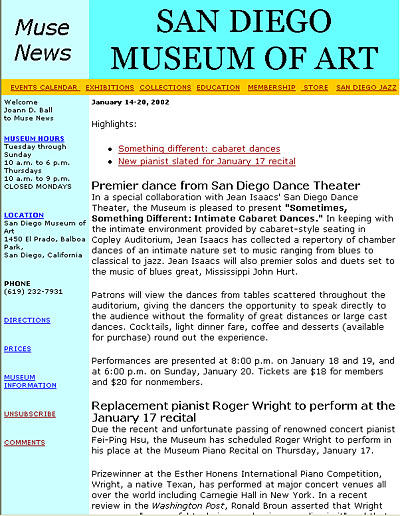
Figure1: Example of html formatted Muse-News Newsletter
The San Diego Museum of Art also uses a quarterly newsletter, rack cards, and various brochures that are mailed to members and supporters to announce activities, classes, and exhibitions. The costs for producing and mailing them are enormous. While the Muse News will not replace these publications, e-mail supplements their messages with minimal costs and maximum results.
Muse News is a short, concise newsletter. It encourages viewers to visit the Web site for more information and to ultimately make the trip to the Museum to enjoy the offerings. To maintain a consistent voice for the Museum’s publications, it is written and edited by the marketing department’s public relations officer. Our goal is to make it effortless to read, yet entertaining and educational. Our museum has used surveys to find out what the readers are interested in seeing. Consistently they have asked for short articles about works of art, history, styles, and artists.
There is an interest in more than the basic selling points of an exhibition. The newsletter is a wonderful tool for educating visitors. A regular column about the collection of the museum can bring repeat visitors to the galleries. Developing content for the newsletter is a job for all departments of the museum. Regular deadlines help maintain the flow of information to the editor. The readers maintain their interest longer if given a wide variety of stories, information about what is important in the Museum, and time-sensitive articles to encourage regular visits.

Figure 2: The home page of our Museum’s Web site
Muse News was designed to mimic the style of the Museum’s Web site visually and stylistically. We have experimented with various programs to format and broadcast the e-mails and have settled on a powerful combination of programs, Dreamweaver and KeyFactor, to make the newsletters handsome and the list easy to maintain. A newsletter can be produced with a basic e-mail program; however, formatting, speed of distribution, and subscriber maintenance will not be as efficient.
To be effective, a newsletter has to have consistent timing. We have chosen a weekly format to emphasize our activities and remind visitors what is available. The weekly format allows short newsletters with current information. A monthly newsletter may be more appropriate for museums that do not have many programs or lack the resources to produce a weekly message. A list of upcoming events for the month can help readers plan their visits. Because the Museum activities are generally held during the week, Muse News is sent out every Sunday morning. A museum with heavy weekend activities might switch to Wednesday or Thursday. We have also presented special campaigns on Wednesdays to draw attention to specific events.
The Muse News is also reproduced on our Web site. This encourages viewers to return to the site and gives people a chance to stay informed without receiving more e-mail. For easy navigation, there is a link to the newsletter on every page of our site. This is consistently one of the top requested pages on our Web site, illustrating its ability to draw repeat visitors.
The newsletter is sent in both html and text formats. The html format allows more control over the formatting and links in the newsletter. However, some readers may have trouble viewing html coding, so the plain text version is sent as well.
We use Key Factor to send our newsletters. This distribution software sends thousands of e-mails quickly, tracks the click-thru rates on links, gives readers the ability to subscribe and unsubscribe, and collects demographic information via the subscription page. Key Factor uses a server and is accessed via a modem. KeyFactor is produced by Stone Analytics and is a very powerful program; however, there are many similar programs available. We use Dreamweaver for formatting the html version of the newsletter. Dreamweaver produces a clean code, causing minimal crashes and other problems on the viewers’ machines.
The e-mail newsletter is the ideal method to keep your visitors informed. It is easy to set up, welcomed by the reader, inexpensive, and allows timely distribution of information. This seminar will cover the basic advantages of e-mail newsletters, the steps to building and maintaining a newsletter, and the options for distributing your messages.
Opt-In vs. Spam
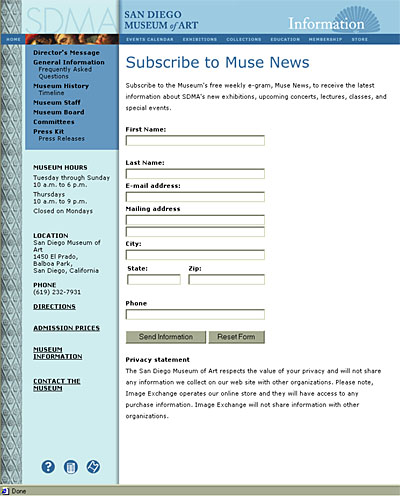
Figure 3: On-line subscription form for Muse-News
In the world of e-mail marketing, spam is the dark cloud that hovers on the horizon. There is a strong line between a welcomed e-mail and an unsolicited (spam) e-mail. Your museum must make a decision where it will stand on the generation of new e-mail recipients. Museums already utilize purchased lists of addresses for direct marketing. Brochures and invitations to become members are sent regularly to people who do not ask for them. While this is accepted in the physical mailbox, many people are offended when their computer’s mailbox receives such notices.
Lists of e-mail addresses can be purchased from the same sources direct mailing addresses are acquired from. Sending unsolicited e-mails could create a negative reaction in readers, possible punishment from your Internet service provider, and even legal ramifications. Your e-mail newsletter audience should consist of Opt-In recipients. These people have requested the newsletter and have the ability to stop future mailings. Permission-based e-mail develops a positive relationship between the reader and the museum.
The quickest way to develop the mailing list is with a subscription page on the museum’s Web site. The San Diego Museum of Art uses a home page pop-up window that invites viewers to subscribe. A cookie makes the window pop up only on the first visit to the Web site. A second form is also available under the Web site version of the e-mail newsletter. The subscription form should include a privacy statement, a place for e-mail address, name, and a clear definition of the newsletter they will be receiving, its frequency, and content. The subscription form can also include places for subscriber’s name, address, phone number, and comments.
Visitors to the museum can be encouraged to sign up for the newsletter by using clip boards with sign-up sheets at events or in areas of the museum. An introductory e-mail to your members can be especially effective. The following is a short example of an invitation:
“We have a weekly email newsletter that is designed to keep you up to date on events and happenings. Please take the time to sign up by sending an email to Ted Drake, San Diego Museum of Art Web Master, sdmated@pacbell.net or by visiting our site, www.sdmart.org."
Contact other organizations in your town to share announcements about newsletters. For instance, if your local symphony has a newsletter, maybe their readers would be interested in subscribing to your museum’s newsletter and vice versa.
Other publications from the museum should also encourage people to sign up for the newsletter. In the direct mail, include the following information:
- A description of the types of e-mail you will be sending, and the frequency
- The benefits customers can expect by subscribing to the e-mail list
-
A Call to Action: get them to visit your site and subscribe to the newsletter
-
Timing and Frequency: not too often, yet not spaced out. Four regular e-mails a month, 3-4 additional ad hoc at the most.
- Privacy Statement
You are also responsible for making it easy for the subscribers to remove themselves from your mailing list. Each e-mail should have a link to an unsubscription form on your Web site or an e-mail address to have it done manually. This will help you avoid the dreaded spam label. We have an automatic unsubscription link in each e-mail; we also receive the occasional e-mail requesting unsubscription. Quick and courteous response maintains the positive relationship between the reader and your museum.
Your museum’s printed materials should always mention the Web site address, and whenever possible, the newsletter. This will also help you build the list.
Generating and Distributing the Newsletter
Generating e-mail newsletters requires two pieces of software. One program will format and build the e-mail. A second program will send the e-mail to the recipients. It is possible to do both with Microsoft Outlook, Qualcomm’s Eudora, or similar programs, but they are not as flexible.
E-mails can be sent in two different formats, plain text and html. Plain text e-mails are the easiest to produce, can be read by all types of computers, and are quick to download. HTML formatted e-mails can include images, color, tables, and scripting to catch the reader’s eye, maintain the look of the Museum’s Web site, and get better results. However, not all e-mail users can view HTML formatted e-mails. For best results, most e-mail sending programs allow both formats to be mailed simultaneously.
To format your e-mails, a Web site developing program is used. Any text editor can be used to hand code an HTML document. We use a WYSIWYG editor for formatting our e-mail newsletter. We are currently using Dreamweaver to create the HTML version of our newsletter. In the past, we have tried Net Objects Fusion, Outlook, and Microsoft Word with various degrees of success. Dreamweaver creates the cleanest codes and works the best with our e-mail distribution software, Key Factor. Outlook and Microsoft Word tend to add special Microsoft tags to the head of the page, and they can confuse e-mail programs.
Use tables to establish columns, colors, and headlines. This will keep the file size small, add dimension to your e-mail, and focus the reader’s attention where it is important. Matching your e-mail newsletter to the style of your Web site will encourage browsing and Brand Identity. Do not include images unless they are necessary for the newsletter. People with slow Internet connections do not appreciate having to wait for their e-mail to download. To include an image, you may want to have the e-mail refer to an image on your Web site instead of including it in the mailing itself. Use this tag to insert an image:
<img src=”http://www.yourwebsite.org/nameofimage.jpg” Width=XX Height=XX Alt=”description of image”>
This will speed up downloads for programs that do not accept images. However, it will cause a problem with people who have set their Outlook to hang up after downloading e-mails. When your newsletter is viewed, the program will have to re-connect to show the image.
If your Web site has not already established a style for body and links, you may want to use red as the link color. Red is an action color and can draw attention to the links. Verdana and Georgia are fonts that are easier to view on a screen. Our newsletter uses Verdana at –1 size, black text with red links.
HTML formatted e-mails can use advanced formatting techniques, but you will limit your readers by using java scripting, layers, images, and other techniques that create larger and more complex files. These scripts can often crash the reader’s e-mail program. Meta Tags tell the browsers and search engines how to view and find web pages. They are also part of html-formatted e-mails. We have had compatibility problems with e-mails due to these Meta tags. Careful analysis of our Meta tags and the resulting problems with readers has led us to our current formatting program, Dreamweaver. We have used an old Mac to test our e-mails. This computer has been known to crash at the drop of a hat, and when our newsletters no longer created any conflicts, we were satisfied with the result.
Microsoft Outlook uses Word for editing the e-mails. This is satisfactory for sending e-mails with Outlook, but can cause formatting and subsequent viewing problems when sent or viewed with other programs. Extra Meta tags are included in the e-mail, font information is complex, and the tables produced are clumsy. Creating html pages in other programs and sending them with Outlook can also be very frustrating. While Outlook is a powerful e-mail program, it is not the best choice for creating and sending large mailing lists. Muse News was originally formatted with Net Objects Fusion. This program worked for most people, but had problems with pasting in rich text format documents. Dreamweaver has consistently produced clean, solid code. We have had no problems with compatibility after switching to this Web site formatting program.
Once the e-mail has been designed and built, you need to get it to your readers. Microsoft Outlook and Qualcomm’s Eudora are great e-mail programs. Each allows you to build contact lists and can quickly send out e-mails. When using one of these programs, make sure the recipients’ names are listed under bcc: or blind carbon copy. This will hide their name from other viewers, and is much more courteous.
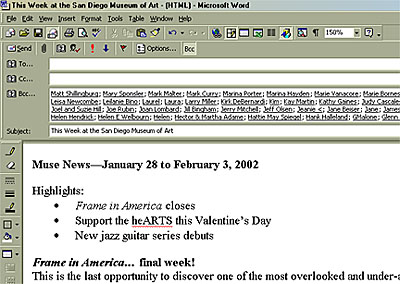
Figure 4: Using the bcc: field to hide recipients
There are also Web-based mailing lists that your museum can use for its newsletter. Yahoo.com (http://groups.yahoo.com) and Topica.com (http://www.topica.com) are two of the largest portals for mailing lists. These sites allow you to set up a free mailing list with simple subscription/unsubscription capabilities. You simply send your newsletter to the mailing list and it is broadcast to the recipients quickly and efficiently. These mailing lists can be set up either to allow announcements from your museum only or to allow readers to respond to the mailings. They can also collect demographic information for your marketing department. While these mailing lists are free to join and easy to maintain, they insert advertising banners into the individual e-mails. This may create a conflict of interest for your museum.
Listbuilder.com is the new variation of Microsoft’s ListBot. This formerly free mailing list service now charges for the ability to build and maintain mailing lists. The newsletters are free of advertisements and allow you to track the responses to links embedded in the mailing. Listbuilder (http://www.bcentral.com/products/lb/default.asp) is a good alternative for museums with a small budget for e-mail marketing.
To have an effective e-mail marketing program, you need software that is meant for e-mail campaigns. These programs allow you to track the click-thrus, manage the subscriber database, set up opt-in questions to focus your campaigns, quickly broadcast large numbers of e-mails, handle automatic unsubscriptions and bounce-backs, and maintain the security of your subscribers information.
The San Diego Museum of Art is a beta testing site for KeyFactor, a program designed by Stone Analytics (http://www.stoneanalytics.com) in San Diego. It not only handles every e-mail need, but can also analyze results and suggest future mailings to specific people. Key Factor requires a linux / apache server and uses a mysql database. Presently, Key Factor is still under development and is not available for release. Patron Technology (http://www.patrontechnology.com) offers a similar program for distributing and maintaining mailing lists and other e-mail campaigns. It uses an ASP server and offers easy maintenance and click-thru tracking.
If you do not use an e-mail campaign software program, you can still track the success of your campaigns. If you insert a “?xxxxx” after your Web site address, the link will still work, but your Web logs will show this page separately. Normally, when someone clicks on a link in your e-mail, the Web log will show it as “no referrer.” When someone clicks on this page that has the additional characters, such as www.sdmart.org/exhibition-american.html?musenews1-2-02 , the page will be shown in the Web logs as a unique page. You can now track the success of your newsletters, even if you are only using Outlook or Eudora.
When your museum is ready to create an e-mail newsletter, take the time to analyze your budget, your technical abilities, and the size of your projected audience. These factors will help you choose the formatting/distribution selection. If you can afford the comprehensive distribution programs, such as KeyFactor or Patron Technologies, your museum will be prepared to expand e-mail marketing far beyond the newsletter. If your museum wants to get your newsletter out with minimal investment, the free mailing lists will be the best choice. E-mail newsletters are easy to create and manage, and can keep your museum in the minds of its visitors. Do not hesitate to try one for your museum.

