![]()
![]()
![]()
![]()
![]()
![]()
![]()
![]()
![]()
![]()
![]()
![]()
![]()
Archives & Museum Informatics
158 Lee Avenue
Toronto, Ontario
M4E 2P3 Canada
info @ archimuse.com
www.archimuse.com
| |
Search A&MI |
Join
our
Mailing List.
Privacy.
published: April, 2002
The Virtual Ramp to the Equivalent Experience in the Virtual Museum: Accessibility to Museums on the Web
Liddy Nevile, Motile Research, Australia and Charles McCathieNevile, W3C, France
Abstract
People with disabilities are slowly finding their way on to the Web, up the virtual ramp, as it were. The ramp that is being built is proving popular among many users beyond the community for whom it was first requested. Good practice has ramps integrated into the design of buildings and Web sites from the start, and everyone can feel equally welcome and share in the experiences provided beyond the ramp. The same practices can be adopted on the Web, but often the question is what the best virtual experience that will provide for all inclusively is. The authors argue a range of forms and modalities of resources should be provided to ensure accessibility and richness for all users.
Introduction
After a number of years, the communities of people with disabilities are slowly finding their way on to the Web, up the virtual ramp, as it were. The ramp that is being used is, as in many other contexts, popular among many users beyond the community for whom it was first requested. Good practice has ramps integrated into the design of institutions from the start, and everyone can feel equally welcome and share in the experiences provided beyond the ramp.
The authors have been working with a community responsible for a 'museum' that covers several hundred square miles. It contains a collection of 100,000 Quinkan Aboriginal cave paintings and is located in the far north of Queensland in Australia. In this context, the idea of an equivalent experience for those who visit on the Web is of paramount interest. In fact, almost everyone who visits and experiences Quinkan culture and artifacts will be doing so via the Web. Almost all of the 'museum' is inaccessible (the nearest city is 250 miles away) for one reason or another. Currently, work is being undertaken to develop an interpretive centre for this museum and the on-line component of that is of interest here. (See the Queensland Heritage Trails Web site, http://www.heritagetrails.qld.gov.au/fs_quinkan.html)
Virtual tours of Quinkan country will be designed to attract visitors to the real thing, but only a small proportion of visitors will make the journey. The virtual tour will provide the first level of equivalence; the virtual experience for those who cannot have the real experience. The second level of equivalence comes in when the first experience is transformed for the benefit of those who, for whatever reason, do not get access to the first level.
'Equivalence' in the accessibility context means that a user who avoids one presentation of a resource, for one reason or another, can choose an alternative resource to gain an 'equivalent' experience. It is an open question what is equivalent to the range of resources and activities being developed for what is seen as a museum's target audience.So questions for consideration when developing virtual exhibitions of the Quinkan Rock Art include:
- What is equivalent to being shown a 36,000 year old cave painting by an elder of a community that has lived in the region for tens of thousands of years?, and
-
What is the equivalent of the experience for those who either cannot see, or cannot hear the primary virtual experience?
For a starting point, the authors present a brief overview of the technology available for accessibility. Then they explore some different approaches to providing access, through the perspective of IMS (http://www.imsproject.org/). They further develop these ideas with particular reference to their similarity with current museum practice, and consider the implications for accessibility. Finally they recommend that museum exhibitors and authors, developing interactive or electronic resources, include planning for accessibility as part of their initial design process.
The Technology of Access
The ramp in the online context is what is defined as universally accessible Web content, according to the W3C Web Content Accessibility Guidelines (http://www.w3.org/WAI/). An effective ramp exists, according to the W3C Web Content Accessibility Initiative working groups' recommendations, when Web content is equally available to all accessibility-standards-compliant devices, whether they are GUI browsers, have mouseless interfaces, or are Braille devices. The guidelines relate to content, authoring tools and access devices and agents.
In the case of a virtual museum, or the online publication and interactions of a museum, such ramps are now required by law in many countries. Currently there is work going on to implement the accessibility requirements but some of this work is not merely technical, and this is especially of interest in the museum context. Generally, the familiar question that is now well-integrated into thinking in the physical world, "How can experiences be provided by museums in ways that provide equal satisfaction for all" is extended to ask, "How can virtual experiences be provided by museums in ways that cater for all needs, including for those who could never enter a physical museum?"
W3C's Web Content Accessibility Guidelines, derived from consultation and consensus among the many and varied disabilities communities, and content and technology developers, call for the provision of equivalent alternative resources and activities for those who cannot use the initial presentation, be it an interactive multimedia object, a video, or just a picture. In this paper, we start to formulate ways of thinking about what this may mean for the design of online experiences.
A video file can have multiple tracks, each catering for modalities that suit different needs. Sometimes such a composite object can be constructed as a unit, with software that handles all the modalities, and on other occasions it needs to be formed by the close association of the sub-objects. It can even be a combination of sub-elements from different sources, as happens when, post-publication of the primary objects, someone else publishes an alternative transformed version, say a caption file that relates to the original resource. Integration of all these files, including the capability to vary the speed with which interactions happen, can be organized by a single integrating language. SMIL (pronounced 'smile' and meaning Synchronised Multimedia Integration Language), (http://www.w3.org/SMIL/) is the recommended XML (http://www.w3.org/XML/) language that can perform this function (http://www.w3.org/AudioVideo/).
Composite objects can be combined in the usual way as Web pages before being published to the Web . In fact, in new work on theories of how authors can learn to create Web resources, the authors have worked with the metaphor of a newspaper. The Web author, according to this theory, is encouraged to develop atomic Web content, aggregate it as accessible composite objects, and then to lay them out on a Web page, to create the Web resource.
An important technology that has made this an appropriate practice is the development of Cascading StyleSheets (http://www.w3.org/Style/CSS/). Using these, and separating the content from its layout is the first step. The content, apart from being composed of objects that are themselves accessible (because they consist of a range of sub-objects that themselves cater for a range of needs), needs to be carefully classified or structured. HTML (now deprecated in favor of XHTML) and other XML markup languages can be used to tag objects within the resource so that navigation elements, headings, sub-headings, addresses, etc can be easily picked up by access devices and presented in ways that make them easily identifiable, as they are for those of us who can see them on a web page. CSS is then used to format these objects in ways that make them most useable according to the particular access device being employed. The style sheets 'cascade' in order to allow for a set of them, including a user preferred one, and it is possible for the user to change the layout or presentation by changing the style sheet. In other words, while a GUI device such as a standard browser might use a style sheet that has tags describing how the text, images, links should appear on a screen, a screen-reading device may override the given style sheet and use one that applies different voices as it reads out the differently structured objects.
With the developments made possible by XML, style sheets can themselves be transformed, not just alternated, and there is considerable scope for good devices to make objects and thus resources much more meaningful and useable according to the needs and devices of the user. It is in this context that the authors have been working on their newspaper metaphor for developing accessible resources.
Like a modern museum, the Web is not a static experience of receiving information, but an interactive dynamic space for exploration. Work on ensuring the accessibility of new Web technologies such as Scalable Vector Graphics (http://www.w3.org/SVG/), a way of presenting dynamic animated graphic material in textual form so it can be rendered as images or text, SMIL (as mentioned above) and new interactive building blocks for the Web, is critical for the provision of accessibility. This work forms the base for the virtual ramps.
Where multiple transformations of the same resource are authored by the resource creator, and available to users regardless of their special needs, or access abilities, the creator of the resources is able to communicate directly with the user. Psychologically, as with the ramp into the building, the user has the sense of inclusion and an equal opportunity to participate. The technologies mentioned so far can be used to make available, in appropriate formats and modalities, what has been selected and created by the original resource creator. The point here is that it is not a matter of a creator producing one resource and leaving it to technicians to make alternatives for those with special needs, but rather a situation where the original creator should be encouraged to think ab initio of all the different formats and modalities and consider their design part of the main design process.
Direct and Compatible Access
There are two major forms of physical access to online resources (http://www.imsproject.org/accessibility/index.html)
"A "directly accessible" product is designed so that a person with a disability can operate all on-screen controls and access the content without relying on the aid of an AT [assistive technology]. For example, to be accessible to users with low-vision, directly accessible applications, software, or Web sites offer features to enlarge all controls and on-screen text and are designed with high contrast colors or provide features that allow users to choose appropriate colors. To be accessible to blind users, a directly accessible product should have a keyboard interface with audio output."
A directly accessible Web resource, with a suitable keyboard interface will provide access for many users who are blind, those with physical disabilities and many others who have a temporary disability. Audio output that announces the presence and status of on-screen controls and conveys the atmosphere of the application, software, or Web site assists those with vision disabilities but also the illiterate and the foreign language speakers. A single key method for scanning through choices in the application or software provides access for users dependent on a single switch for input or who are busy using their hands for some other purpose (e.g. knitting or driving).
A "compatibly accessible" application, software, or Web site is designed with AT in mind. This level of access assumes the user has a preferred AT package installed and is relatively competent and comfortable with it. A compatibly accessible product is designed with "hooks" to facilitate ease of use with a screen reader, screen magnifier, or alternative input devices such as adapted keyboards or single switches. These hooks can be implemented by developers . “... Exposing the system cursor, using standard controls and fonts, and following the operating system's human interface guidelines can help make a product compatibly accessible.”
Direct and compatible access offers different advantages to different stakeholders in the Web context.
Directly accessible on-line resources have as advantages:
- no requirement for expensive assistive technologies, cutting costs
-
reduction of technical complexity
- the opportunity for users to operate any computers anywhere
-
direct and designed communication between the creative author and the user, not an AT acting as intermediary, and
- single resources that are suitable for a range of special needs (one size fits all).
-
consistency of operation across different activities for the user
- lower content development costs
- system-based functionality e.g. an AT package provides text-to-speech capability
- possibly the only access means for some users e.g. Braille, anda single set of programming techniques to be used by the developer for all ATs.
Directly compatible resources allow all users to engage with them 'equally' in the same sense as the ramp into the museum building gives access to all. The experience may be different, because the ability to participate may be different, but everyone has the opportunity to participate in the same activity.
The National Center for Accessible Media (http://ncam.wgbh.org/) has developed a DVD that shows how this can be done with interactive materials that have been made directly accessible for people with a range of disabilities.
Direct access is available when users are provided with transformations of content that suit their access devices.
Imagine an interactive multimedia product that offers a virtual tour of a small area containing some significant rock art paintings in northern Australia. Such a multimedia product would probably contain, in various combinations, text, images, animations, video, sound files, and interactive applications.
Blind persons will not be able to see either the images or the controls to interact with the resources. They will need keyboard replacements for the mouse, for text that describes all images and imagery, and Braille or voice transformations of all text, captions to accompany sound files where these are initially accompanied by images or text, and so on. Deaf persons will be grateful for images and video but possibly not find text easy to read, and may need signing, and this may need to be in their language (e.g. US, or UK standards). A person with cognitive disabilities may need more literal text than others who are not confused by metaphoric representations. Braille readers may need extra time in which to make choices because their transformations are delivered more slowly. And so on.
All of these requirements can be accommodated simultaneously by the creation of composite objects from which the user can choose those required.
An example of a situation when direct access might not be preferred over compatible access is when users of a speech interface are required to learn to use the speech interface associated with the resource instead of being able to rely on their own, and operate with familiar, but compatible access. For blind people who are using a computer every day, it is important to have access to a number of different kinds of software: e-mail, word processing, Web browsing, system tasks, and so on. To deal with this, various systems are available to provide something like an "audio desktop", as familiar to its users as other people are with a visual desktop metaphor of windows placed like overlapping pieces of paper on the screen. For such blind users, it is an interference (sometimes quite literally, stopping their everyday software from working) to have to learn a specially designed system for a unique task when they are used to similar tasks using a familiar interface.
If multiple modalities are available to increase the range of opportunities for direct access, four classes of users may benefit although they would not normally have sought such alternatives. These include users who:
- do not know of their 'disabilities'
- do not consider them worthy of concern
-
do not know what to do about them or
- do not know how to, or cannot afford to get assistance.
In addition, as has been noted above, it is not always possible to provide directly accessible transformations of all content so that all users may participate directly.
If a range of resource sub-elements has been developed, so that the users are free to choose among them, in many cases a user with a compatible device will choose to use that in combination with a directly accessible sub-element. In other words, direct access is compatible with compatible access as well-designed direct access sub-elements can be selected by all users, including those who may need to use ATs.
Alternative and Equivalent Access
In practice, however, it may be quite difficult to provide all users with the same resource and achieve the same outcomes. In this sense, it is not the technical difficulties associated with the task but rather the potential to support, or destroy, the original intention of the resource that may be in question. The problem of what to provide for users is not new: in the museum context it has been dealt with extensively as the problem of how to design a good exhibition. An expression often used to describe the quality of good applications that make them useful and learnable to the most users is "low threshold and high ceiling". This means that for users there is a minimal entry level, in terms of technological expertise and domain understanding, and yet the same application can work well for a highly accomplished and knowledgeable person who has strong technical skills.
In the virtual museum context, the question is what will provide a virtual visitor with the richest experience, given that some visitors have special needs. The solution may be one that offers all users an equivalent experience, according to the modality in which they participate. In other words, the provision of resources in multiple modalities may not be sufficient to satisfy the original intention of the resource when the full range of users is taken into account.
Returning to the IMS definitions, (IMS, 2001) we find:
When considering the accessibility of applications and software for learning, education, and training, it is important to understand the differences between two types of access: equivalent and alternative.
Equivalent Access provides the learner with the same learning activity but it is mediated in a different modality. Providing a course textbook in Braille format, on audio tape, or in digital format are examples of equivalent accessibility. Alternative Access provides the learner with a different learning activity but one that is designed to achieve the same learning objectives. An example of alternative accessibility might be having a mobility-impaired student conduct science experiments in a virtual laboratory, where the same levels of dexterity, strength, and physical access are not required as in a physical laboratory.
What is impressive, and often makes the production of alternative activity worthwhile, is that what was primarily considered as an alternative for people with disabilities, like the ramp, becomes an attraction for an unanticipated community of people. A simple example is provided by the "virtual microscope", developed by the Open University, UK (IMS, 2001) for disabled students but subsequently used by all students because of its ability to achieve key learning objectives more fully than the original exercise involving a real microscope.
It is the cognitive aspect of accessibility that is under consideration here. If the virtual museum experience is designed to replace or be an alternative to a 'real' experience, it will be designed, presumably, to achieve the same effect in the participant's mind. What is not clear, and not answerable, is whether the alternative experience is to provide equal access to the real experience or simply to the virtual experience. Either way, and this will depend upon the circumstances, this will not be easily solved.
Cognitive Equivalence
Many years ago, the authors both worked with computer controlled robot 'turtles' - on screen and off. For a substantial time, teachers saw the Logo 'turtle' as needing to be explained to children in the real world (using a physical object) so they could make sense of the virtual turtle - a triangle of pixels on the screen. In fact, children had no trouble at all identifying with the 'turtle' triangle and also relating to the physical (toy) turtle. There was nothing to suggest that the children did not see these as two separate objects, alternate, and in many ways equivalent, or that they needed to relate to a real turtle in order to be able to relate to a moving image. This thinking led one author through a series of investigations of screen experiences, ultimately concluding that there was nothing 'virtual' about screen objects. In some cases, the virtual object had characteristics that were not possible for a physical object, and so could be used to discover 'artificially', concepts that could not be accessed as easily in the real world.
The most effective use of this artificiality seemed to occur when the virtual or simulated object was 'broken' in significant respects. In the case of the turtle, the screen version did not have to contend with gravity, and could assert its position in co-ordinates. These two features alone made it a most suitable object for programming in a gravity investigation exercise. In the process of attributing gravity to the world of the turtle, children were able to discover important facts about gravity such as that it exerted a constant downwards effect on objects, and that this was not altered by the object's horizontal motion although it changed the path of the object traveling horizontally.
There was 'reality' in the children's minds of equal significance, no matter that it was inspired by a real (physical) or virtual (electronic) object.
If the aim of a museum exhibition is to provide visitors with opportunities to use the exhibition to learn, become more knowledgeable, or whatever it's called, it seems that there is the potential for alternative activities, particularly when supported by computation, to achieve the same goal as the physical exhibition. When considering what alternatives to make available for users with special needs who are accessing a virtual exhibition, the author has the task of deciding what is appropriate to people who have access to only some modalities in which resources can be provided. The authors consider this similar to the familiar task of designing for work with different materials in the real world, and that including the range of modalities extends, rather than alters, the designer's work.
Creating Alternative Experiences
In the end, equivalence is something that is a matter of judgment. The perceptions of authors about what they are trying to convey, and the perceptions of readers (in the broad sense) of what the authors were trying to convey, are not necessarily the same. An equivalent or an alternative can be said to have been a "good" one when readers who used different alternatives come away with the same impressions of what they are being shown.
This is a difficult but mostly soluble problem in a training context where there are specific desired outcomes and measurable descriptions of what the reader should be able to demonstrate having accomplished. But in the more open-ended context of an educational experience, or a museum experience, providing a resource that can be interpreted in different ways is more complicated.
A "minimal equivalence" might be achieved if it is possible for some primary message to be received from any of the available alternatives. For example, a short cartoon like the following might be perceived as conveying the information that text without illustrations does not communicate as well as illustrated text. On the other hand, a "more complete equivalence" could convey something more. In fact, any selection of an alternative will convey a style. Consider the difference between:
"Supplement text with non-text content."
and
"Some people can't read writing easily, so add images, sounds, movies and so on to help them understand your message."
and
"This is a cartoon. On the left is a person looking in confusion at a poster of text. On the right the text has had images added to explain it, and "the light has dawned" - the person now understands the poster. The left hand panel has been crossed out indicating it is not the right approach, and the right hand panel has a tick indicating that it is a good approach."
and
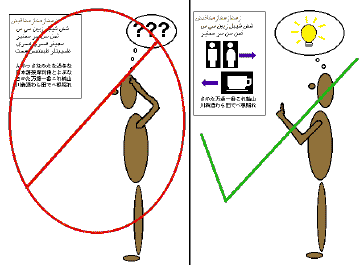
Figure 1: a cartoon http://www.w3.org/2001/08/mmcmn/34a.png
In the work associated with development of artificial environments for learning, the community often refers to such environments as 'microworlds'. One quality of good microworlds is that they satisfy the rule above of having a low threshold but nevertheless a high ceiling. As well, they provide rich opportunities for a range of users without necessarily being able to predict what users will bring to their interaction with the microworld or gain from it. Microworlds usually give control to the users, allowing them to choose what to do in the environment with the designer knowing that whatever is done, it is very likely that something of value will be gained. A physical equivalent of such a microworld might be a sandpit with water for a child.
But one feature of microworlds is outstanding. While they are recognizable for these qualities once developed, it is often not that they have been easy to create, or even that their designers were able to apply a clear set of design practices in order to produce them. Many years of experience with microworlds suggests they are somewhat like other forms of art: not subject to prescription yet enormously rewarding and valuable. The authors believe this to be similar to the work of museum exhibition design, and feel confident that museums will embrace accessibility and demonstrate their expertise in a slightly more complex world with the usual high standards of success.
Conclusion
Having considered the tools with which museums might work to build the virtual ramp, and the growing demonstration of talent within museums to create on-line resources of all kinds, the authors are optimistic that the museum community will be able to make a substantial contribution to the more general effort to make the Web a rich, exciting and educational environment for all.
A young Aboriginal man recently spoke of his efforts to make sure the rock path he was building up to a rock painting site was appropriate for the site (Steffensen, 2000). We believe the ramps that give access to virtual visits to the Quinkan Rock Art of far north Australia can be just as inclusive and rewarding.
References
Steffensen, V, presentation (without published paper) at International Rock Art Conference, hosted by AURA, Alice Springs, Australia: June 2000.

